퀄컴 스냅드래곤 노트북을 구매한 후 FortiVPN을 사용하고자 했으나, 한동안 정식 클라이언트가 없어서 Windows Store에서 FortiClient를 우회하는 형태로 사용해야만 했습니다. 드디어 정식 버전이 출시되어 설치를 진행하게 되었습니다.
오랫동안 기다려온 FortiClient VPN의 Windows ARM64 버전이 드디어 출시되었지만, 설치를 진행하던 중 롤백이 발생하면서 설치가 실패하는 문제에 직면했습니다. 이 문제로 인해 여러 시간을 헤매다가 마침내 해결책을 찾게 되어 공유하고자 합니다.
문제 상황
공식 홈페이지에서 FortiClient VPN Windows ARM64 버전 설치 프로그램을 실행했지만, 설치 과정 중간에 자동으로 롤백되면서 설치가 완료되지 않았습니다. 일반적인 재설치 시도나 관리자 권한으로 실행해도 동일한 문제가 발생했습니다.
해결 방법
Fortinet 커뮤니티 포럼을 검색하던 중 비슷한 문제를 겪은 사용자들의 해결책을 발견했습니다. 다행히도 설치 파일이 임시 폴더에 이미 추출되어 있어 직접 MSI 파일을 이용해 설치할 수 있었습니다.
구체적인 해결 단계는 다음과 같습니다:
- Windows 임시 폴더(%tmp%)로 이동합니다. 탐색기에서 이 경로를 입력하면 바로 접근할 수 있습니다.
- FCT_로 시작하는 디렉토리를 찾습니다 (보통 FCT_ 뒤에 UUID 형식의 긴 문자열이 붙어 있습니다).
- 해당 디렉토리 안에서 FortiClientVPN.msi 파일(약 156MB 크기)을 찾습니다.
- 이 MSI 파일을 직접 실행하여 설치를 진행합니다.
이 방법으로 설치하니 문제없이 정상적으로 설치가 완료되었습니다!
참고 사항
다운로드 링크 : https://www.fortinet.com/support/product-downloads
위 문제에 대한 더 자세한 정보는 Fortinet 커뮤니티 포럼에서 확인할 수 있습니다: Forticlient VPN ARM processor 관련 논의
ARM 기반 Windows 디바이스를 사용하시는 분들께 이 팁이 도움이 되길 바랍니다. 설치 과정에서 비슷한 문제를 겪고 계시다면 위 방법을 시도해보세요.

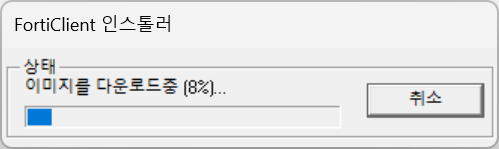
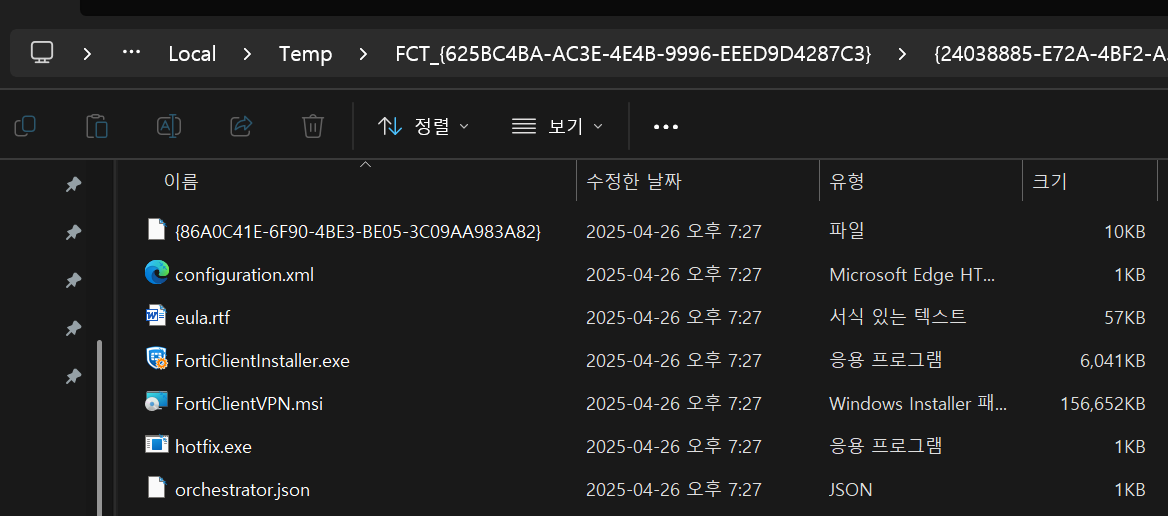




powered by claude.ai
'Computer_IT > 오류메세지' 카테고리의 다른 글
| 비즈니스 원드라이브 - 네트워크 드라이브 연결 오류 (0) | 2021.02.02 |
|---|---|
| Jeus Postgresql datasource logintimeout 오류 (3) | 2018.04.08 |
| ConflictingBeanDefinitionException (0) | 2017.07.21 |
| • Windows 10 x64 기반 시스템용 Internet Explorer Flash Player 보안 업데이트(KB3087040) - 오류 0x80004005 (0) | 2015.09.22 |
| Cannot find 'XINPUT1_3.dll', Please, re-install this application (0) | 2014.05.11 |



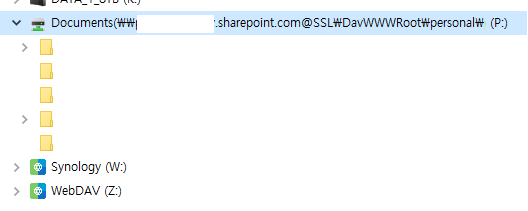






 xinput1_3.dll
xinput1_3.dll

















